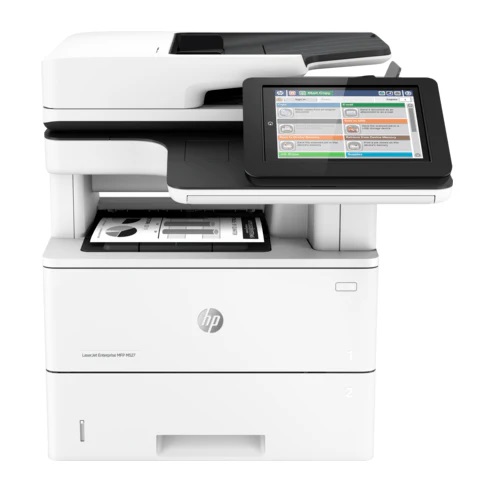
When it comes to office equipment, printers are among the most essential tools. Whether you’re printing documents for meetings, marketing materials for clients, or invoices for customers, having the right printer can significantly impact your workflow. For businesses or individuals with high-volume printing needs, a printer with two trays can be a game-changer. In this blog post, we’ll explore the benefits of printers with two trays and why they’re an excellent choice for your office setup.
What is a Printer with 2 Trays?
A printer with two trays features two paper input compartments, allowing you to load two different types or sizes of paper at once. This functionality eliminates the need to manually switch paper between different print jobs, which is particularly useful in environments where printing needs are varied and frequent.
For example, you can load letter-sized paper in one tray for regular documents and a heavier weight paper in the other tray for marketing materials or presentations. With this feature, your printer can seamlessly handle diverse printing tasks without the need for constant paper reloading.
Key Benefits of Printers with Two Trays
1. Increased Productivity
One of the most significant advantages of using a printer with two trays is increased productivity. By allowing the printer to handle multiple types of paper, you can skip the time-consuming process of manually swapping paper between jobs. This leads to fewer interruptions in your workflow, allowing you to print more in less time. For businesses with high-volume printing needs, this feature is invaluable, reducing the amount of time employees spend managing the printer and boosting overall productivity.
2. Improved Paper Handling Efficiency
If your office regularly prints different types of documents, a printer with two trays makes it easier to handle these jobs efficiently. You can load different paper sizes, weights, or colors in each tray, and the printer will automatically select the appropriate tray based on the print job. This saves time and reduces the chances of misfeeds or paper jams that often occur when switching paper manually.
For instance, you can load regular office paper in one tray and specialty paper, such as envelopes or cardstock, in the other. The printer will automatically pull the right paper for the task at hand, eliminating the need for constant supervision.
3. Less Frequent Paper Reloading
With only one paper tray, users must constantly check and refill the tray when it runs out. This can be frustrating and disrupt your workflow, especially when you’re printing large volumes of documents. A two-tray printer significantly reduces the need for reloading, as one tray can handle one paper type, and the other can be dedicated to another. This feature is especially helpful in busy offices where multiple employees need to use the printer simultaneously.
4. Cost-Effective for Mixed Print Jobs
In an office setting, you often print a combination of different document types—letters, reports, flyers, and promotional materials. A printer with two trays is a cost-effective solution for managing these mixed print jobs. Instead of having to purchase two separate printers to handle different paper types, a two-tray printer can meet all your needs in one machine. This reduces your upfront costs, maintenance, and space requirements.
Additionally, by using the second tray for specialty paper, you avoid wasting valuable office paper on print jobs that require a different material. This makes it easier to organize your print workflow and minimize waste.
5. Professional-Looking Print Jobs
Printers with two trays often come with advanced features that enhance the quality of your print jobs. By offering the ability to print on various paper types, including glossy, heavy-duty, or even envelopes, you can create professional-looking documents without needing to switch between printers or manually adjust the paper type.
For example, when preparing marketing brochures, flyers, or presentations, the ability to load and print on high-quality paper without interruption gives your materials a polished, professional finish. This is especially important for businesses that rely on high-quality printed materials to create a positive impression with clients.
Ideal Use Cases for Printers with 2 Trays
1. Small to Medium-Sized Businesses (SMBs)
For SMBs that often deal with mixed print jobs, a printer with two trays can help streamline the process and save time. From internal memos to customer-facing brochures, these printers allow businesses to manage different paper types effortlessly and keep print jobs moving without delays.
2. Marketing Departments
Marketing departments often print various types of materials, from flyers to business cards to large posters. A printer with two trays makes it easy to load different paper types, ensuring smooth and efficient printing for different projects. By managing multiple paper types in a single printer, marketing teams can keep their workflow organized and focus on producing high-quality materials.
3. Offices with High Print Volumes
For businesses that require high-volume printing, such as law firms, educational institutions, or large corporate offices, a two-tray printer helps manage print jobs more efficiently. The ability to handle multiple paper types without constant reloading reduces downtime and ensures continuous productivity.
Choosing the Right Printer with 2 Trays
When selecting a printer with two trays, consider the following factors to ensure it fits your needs:
-
Print Volume: Make sure the printer is capable of handling your expected print volume. High-end printers are built for large volumes and will provide faster printing speeds and greater reliability.
-
Paper Compatibility: Check if the printer supports the paper sizes and weights you need for your projects. Some printers are designed to handle heavy-duty paper, while others may be limited to standard office paper.
-
Connectivity Options: Look for printers with wireless capabilities or support for cloud printing, which makes it easier for multiple users to access the printer remotely.
-
Cost of Consumables: Consider the cost of ink or toner cartridges, as well as paper, when calculating the total cost of ownership. Printers with two trays often come with higher initial costs but can save money in the long run by reducing paper waste.
Conclusion
A printer with two trays offers numerous advantages, from increased productivity to improved efficiency in handling mixed print jobs. Whether you’re running a small business, managing a marketing department, or overseeing a high-volume office, these printers can help streamline your workflow, reduce interruptions, and produce professional-quality print jobs. Investing in a printer with two trays not only makes sense for managing your print tasks more effectively but also contributes to long-term cost savings and productivity. So, the next time you’re in the market for a new printer, consider one with dual trays to experience the benefits firsthand.






Leave a Reply