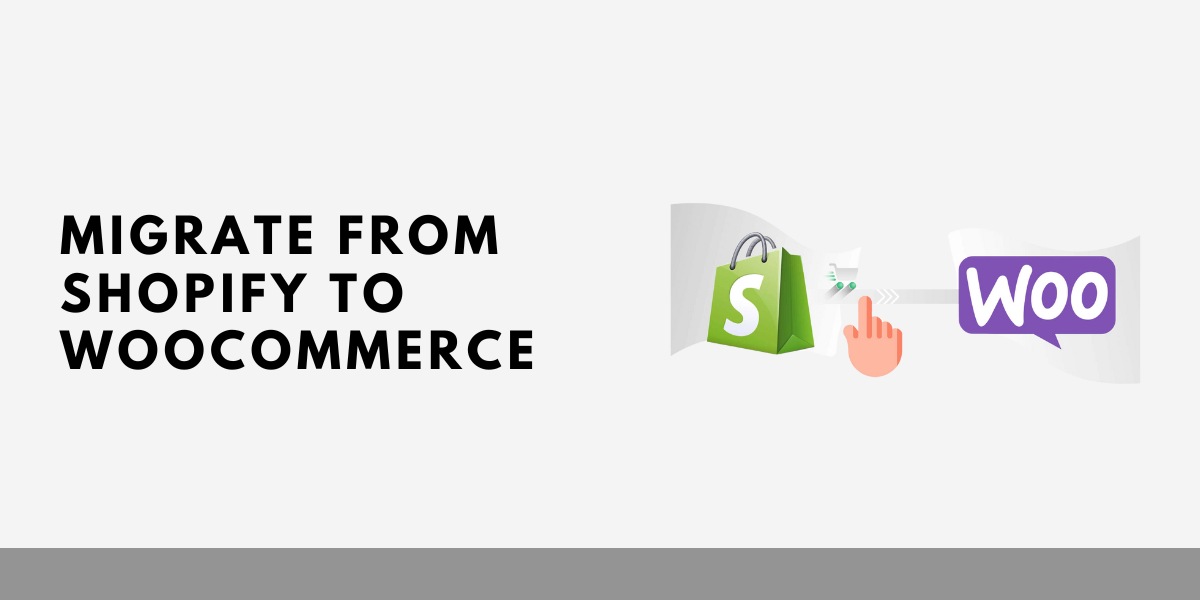
The choice of an eCommerce platform can have a significant impact on your online store’s success. Two of the most popular platforms are Shopify and WooCommerce. While Shopify offers simplicity, WooCommerce stands out for its flexibility and scalability. Many businesses are now opting for Shopify to WooCommerce migration to gain more control over their online stores.
This article explores the differences between Shopify and WooCommerce, the benefits of migrating to WooCommerce, and how you can make the transition smoothly.
Overview of Shopify and WooCommerce
Shopify
Shopify is a hosted eCommerce platform that provides a ready-to-use solution for setting up an online store. It handles hosting, security, and updates, making it an excellent choice for beginners or those with minimal technical knowledge.
Pros of Shopify:
- Easy setup and user-friendly interface.
- Built-in hosting and security.
- Extensive app marketplace.
Cons of Shopify:
- Limited design customization.
- Transaction fees unless using Shopify Payments.
- Higher costs as your business grows.
WooCommerce
WooCommerce is an open-source eCommerce plugin for WordPress, offering unparalleled flexibility and control. It allows users to customize every aspect of their store and integrate a wide range of plugins and tools.
Pros of WooCommerce:
- Complete control over store design and functionality.
- No platform-specific transaction fees.
- Access to thousands of plugins and themes.
Cons of WooCommerce:
- Requires separate hosting and maintenance.
- A steeper learning curve compared to Shopify.
Why Migrate from Shopify to WooCommerce?
1. Greater Customization Options
WooCommerce provides access to the full codebase, enabling you to customize your store to meet your specific needs. Unlike Shopify, you’re not restricted by predefined templates or features.
Example:
You can design a unique checkout process, add custom product fields, or implement specialized SEO strategies with WooCommerce plugins.
2. Cost Efficiency
While Shopify requires a monthly subscription, WooCommerce itself is free. The costs are primarily related to hosting, domain registration, and optional premium plugins. Over time, WooCommerce can be more cost-effective, especially for growing businesses.
Cost Comparison:
- Shopify’s fees increase with added features and higher sales volumes.
- WooCommerce allows you to pay only for the features you need.
3. No Transaction Fees
Shopify charges transaction fees for third-party payment gateways unless you use Shopify Payments. WooCommerce does not impose platform-specific fees, allowing you to save on payment processing costs.
4. Better SEO Capabilities
WooCommerce, built on WordPress, offers superior SEO tools and customization options compared to Shopify. You can optimize every aspect of your store for search engines, from product pages to blog posts.
SEO Features:
- Advanced URL structure customization.
- Comprehensive meta tag and schema markup controls.
- Integration with powerful SEO plugins like Yoast or Rank Math.
Challenges of Shopify to WooCommerce Migration
While migrating to WooCommerce offers numerous benefits, it’s not without challenges:
-
Technical Expertise Required:
WooCommerce setup involves hosting, security, and customization, which may require some technical skills. -
Data Transfer Issues:
Ensure all data is migrated correctly to avoid loss of critical information like customer details or order history. With the help of Shopify to WooCommerce migration plugin you can easily transfer the data. -
Learning Curve:
Transitioning from Shopify’s user-friendly interface to WooCommerce’s advanced tools can take time.
Conclusion
While Shopify is an excellent platform for beginners, WooCommerce offers unmatched flexibility, control, and cost efficiency. Migrating from Shopify to WooCommerce can empower your store with better customization, improved SEO capabilities, and reduced costs.





Leave a Reply