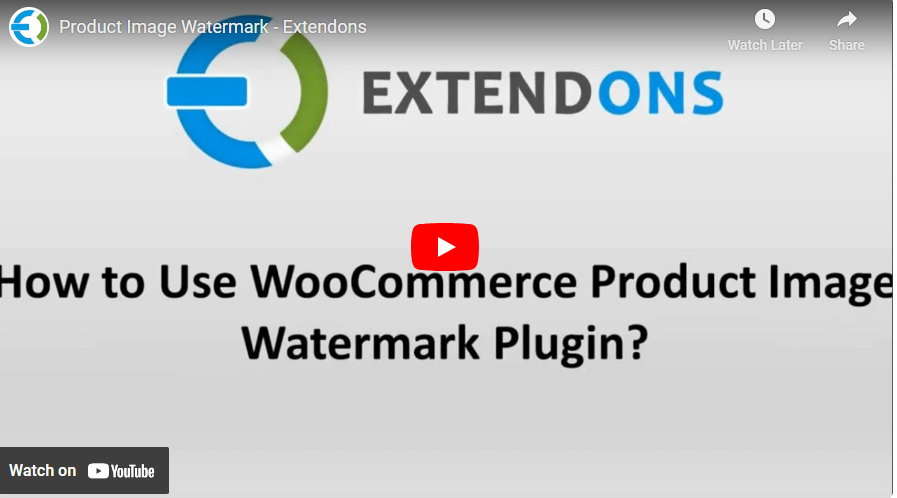
Your WooCommerce store’s product images are more than just visuals; they’re a vital part of your brand identity. However, they’re also vulnerable to theft and misuse. Imagine spending hours creating high-quality product images only to find them used elsewhere without your permission. Thankfully, WooCommerce watermark tools can save you from this hassle while securing your brand’s integrity. Let’s explore how watermarking can protect your images, enhance your store’s professionalism, and save time in the process.
Why Use a WooCommerce Watermark Tool?
In today’s competitive eCommerce world, protecting your visual assets is crucial. Here are the top reasons why using a WooCommerce watermark plugin is a smart move:
1. Protect Your Brand Identity
Your product images are unique to your store, representing your brand’s creativity and effort. Watermarks act as a protective shield, preventing unauthorized use of your visuals and ensuring your brand’s reputation remains intact.
2. Prevent Image Theft
Image theft is a common problem in online retail. With a WooCommerce product image watermark, you can deter competitors and unauthorized users from stealing or misusing your product images.
3. Save Time
Automated watermarking tools like the Product Image Watermark for WooCommerce by Extendons allow you to apply watermarks to multiple products or categories with ease. This saves countless hours of manual editing.
Features of Product Image Watermark for WooCommerce by Extendons
The Product Image Watermark for WooCommerce plugin by Extendons offers a comprehensive solution to protect your product images. Let’s dive into its standout features:
Add Text or Image Watermarks
With this plugin, you can add either text or image watermarks to your product images. You can:
-
Customize text watermarks with font styles, sizes, colors, and opacity.
-
Upload your brand logo or a unique design as an image watermark.
-
Rotate or repeat watermarks across the entire image for enhanced protection.
Apply Watermarks to Specific Products or Categories
The plugin offers the flexibility to:
-
Apply watermarks to individual products.
-
Bulk-apply watermarks across entire categories.
-
Ensure consistent protection throughout your catalog.
Multiple Placement Options
Choose from 10 different placement options to position your watermark effectively. Whether it’s the top-right corner or the center of the image, you can align it perfectly with your brand’s aesthetic.
Rule-Based Automation
Save time with automated rules. Define criteria to apply watermarks dynamically to selected products, categories, or image sizes, eliminating the need for repetitive manual work.
Customization Options
Design your watermark to match your brand’s identity. The plugin lets you:
-
Adjust fonts, colors, opacity, and size for text watermarks.
-
Add margins and tilt the watermark to your desired angle.
-
Configure opacity and rotate image watermarks for a professional touch.
How to Use WooCommerce Product Image Watermark Tools
Step 1: Install the Plugin
Start by installing the Product Image Watermark for WooCommerce by Extendons plugin from your WordPress dashboard.
Step 2: Configure Settings
Navigate to the plugin’s settings page and:
-
Upload your watermark image or define your text watermark.
-
Set rules for applying watermarks to specific products or categories.
Step 3: Customize Your Watermark
Use the customization options to:
-
Adjust fonts, colors, and placement.
-
Add background to text watermarks for better visibility.
Step 4: Apply and Review
Once configured, apply the watermark to your images and review the results. Adjust settings as needed to achieve the perfect look.
Benefits of Using Product Image Watermark for WooCommerce
1. Secure Your Brand’s Visual Identity
Watermarks help maintain your brand’s integrity by preventing unauthorized use of your product images.
2. Enhance Professionalism
A well-designed watermark adds a layer of professionalism to your store’s visuals, making your brand stand out.
3. Save Time and Effort
With features like rule-based automation and bulk watermarking, this plugin reduces the time spent on protecting your images manually.
4. Flexible and Customizable
The plugin’s extensive customization options ensure your watermark aligns perfectly with your brand’s style.
Frequently Asked Questions (FAQs)
1. What is a WooCommerce watermark?
A WooCommerce watermark is a protective overlay added to product images to prevent unauthorized use and safeguard your brand’s identity.
2. Can I customize my watermark design?
Yes, the Product Image Watermark for WooCommerce by Extendons allows full customization of text and image watermarks, including font styles, sizes, colors, opacity, and placement.
3. Does the plugin support bulk watermarking?
Absolutely! You can apply watermarks to entire product categories or multiple products at once, saving time and effort.
4. Is the plugin compatible with multilingual stores?
Yes, it’s compatible with WPML, making it ideal for stores catering to global audiences.
5. Can I remove the watermark if needed?
Yes, the plugin provides options to remove or modify watermarks as required.





Leave a Reply