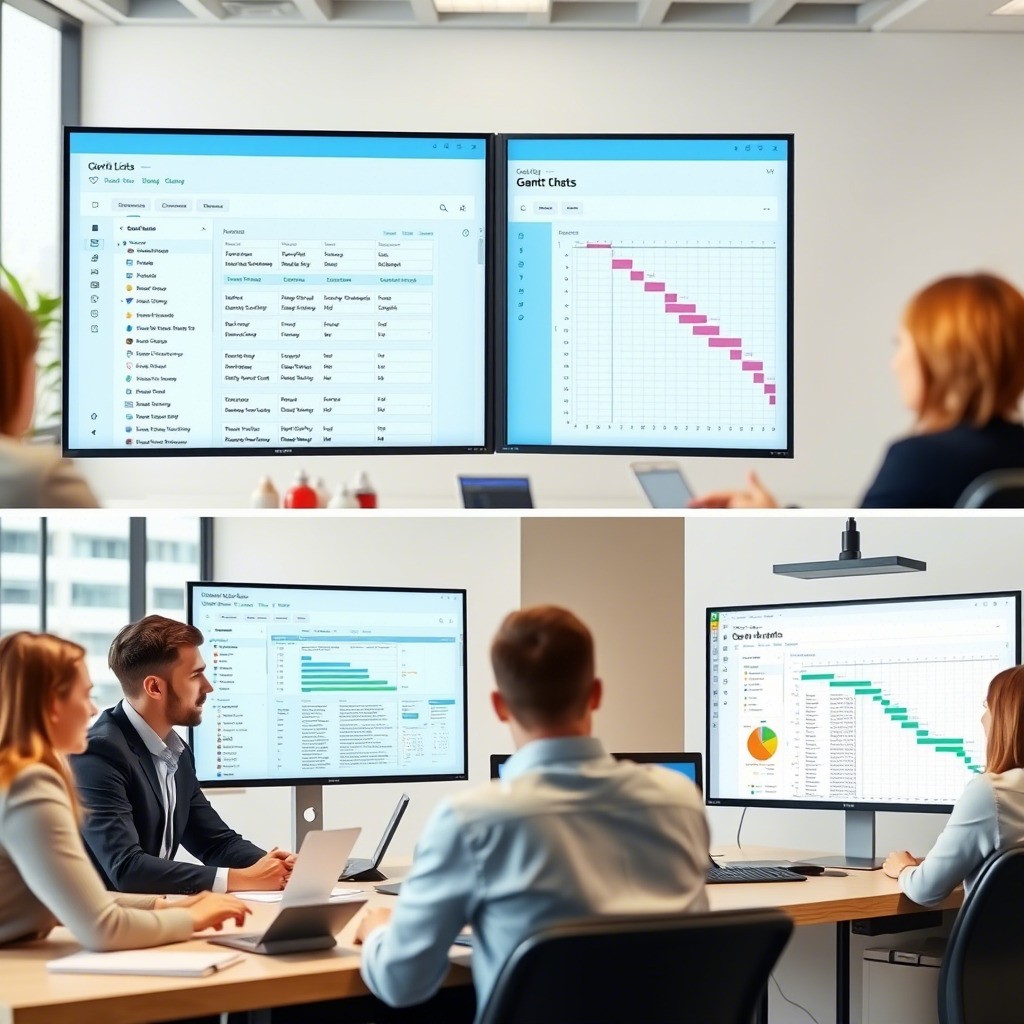
In today’s fast-paced world, managing projects efficiently is more important than ever. Whether you’re leading a small team or overseeing a large-scale enterprise project, the right tools can make all the difference. But with so many options available, how do you choose the best one for your needs? In this article, we’ll compare two types of project management tools: ClickUp , a modern all-in-one platform, and traditional project management software like Microsoft Project. By the end, you’ll have a clear understanding of their differences, features, and which one might be the perfect fit for your team.
What Are Project Management Tools?
Before diving into the comparison, let’s first define what project management tools are and why they matter.
Project management tools are software platforms designed to help teams plan, organize, and track tasks. These tools ensure that everyone stays on the same page, deadlines are met, and resources are used effectively. They come in various forms, from simple task trackers to complex systems tailored for specific industries.
There are two main categories of project management tools:
- Modern Tools : Platforms like ClickUp focus on flexibility, ease of use, and collaboration.
- Traditional Tools : Software like Microsoft Project and Primavera are built for detailed planning and control, often used in industries like construction and engineering.
Now, let’s explore each type in detail.
Understanding ClickUp: The Modern All-in-One Tool
ClickUp has gained immense popularity in recent years because of its versatility and user-friendly design. It’s not just a project management tool—it’s an all-in-one productivity platform that combines task management, time tracking, document sharing, goal setting, and more. Let’s break down its key features:
Key Features of ClickUp
-
Task Management : ClickUp allows you to create tasks, assign them to team members, set deadlines, and organize them into Spaces, Folders, and Lists. This hierarchical structure makes it easy to manage even the most complex projects.
-
Team Collaboration : With built-in chat, comments, and integrations with popular apps like Slack and Zoom, ClickUp fosters seamless communication. Team members can collaborate in real-time, no matter where they are located.
-
Time Tracking : ClickUp includes a time-tracking feature that helps teams monitor how much time is spent on specific tasks. This is especially useful for improving efficiency and billing clients accurately.
-
Automation : One of ClickUp’s standout features is its automation engine. You can automate repetitive tasks such as sending reminders, updating statuses, or assigning tasks to save time and reduce manual effort.
-
Customization : ClickUp is highly customizable. You can tailor it to fit your team’s unique workflow by adding custom fields, views (like Kanban boards or Gantt charts), and templates.
-
Reporting : ClickUp provides robust reporting tools that allow you to generate insights into progress, workload, and performance. These reports are customizable and updated in real-time.
Who Uses ClickUp?
ClickUp is ideal for:
- Small to medium-sized businesses (SMBs).
- Agile teams practicing methodologies like Scrum or Kanban.
- Remote workers who need cloud-based project tracking software.
- Freelancers and startups looking for affordable yet powerful solutions.
Traditional Project Management Software: A Closer Look
On the other hand, traditional project management software like Microsoft Project and Primavera has been around for decades. These tools are trusted by industries that require strict planning, compliance, and precision. Let’s examine their key features:
Key Features of Traditional Tools
-
Gantt Charts : One of the most iconic features of traditional tools is the Gantt chart. It allows users to visualize project timelines, dependencies, and milestones, making it easier to manage long-term projects.
-
Resource Allocation : These tools excel at assigning resources—whether it’s people, equipment, or budgets—and ensuring they’re used efficiently.
-
Budgeting : Traditional tools provide detailed budgeting features to track costs and ensure projects stay within financial limits.
-
Compliance : Industries like construction, healthcare, and government agencies rely on these tools to meet regulatory standards and maintain compliance.
-
Detailed Reporting : Advanced reporting capabilities are another hallmark of traditional tools. They generate comprehensive reports for stakeholders, clients, and internal reviews.
Who Uses Traditional Tools?
These tools are commonly used by:
- Large enterprises managing complex, multi-year projects.
- Industries like engineering, construction, and government agencies.
- Teams that prioritize precision, control, and adherence to industry standards.
ClickUp vs. Traditional Tools: Feature-by-Feature Comparison
Now that we’ve explored both types of tools, let’s compare them based on several key factors:
Ease of Use
- ClickUp : Known for its intuitive interface, ClickUp is beginner-friendly and doesn’t require extensive training. Even non-tech-savvy users can start using it quickly.
- Traditional Tools : Often have steep learning curves due to their complex interfaces. Users typically need formal training or experience to navigate them effectively.
Task Management
- ClickUp : Offers flexible task structures and real-time updates, making it ideal for dynamic projects where priorities frequently change.
- Traditional Tools : Focus on structured workflows but lack flexibility when changes occur mid-project.
Team Collaboration
- ClickUp : Built for collaboration with features like chat, comments, and integrations with third-party apps.
- Traditional Tools : Limited collaboration features; better suited for top-down communication rather than peer-to-peer interaction.
Automation
- ClickUp : Includes powerful automation features to streamline repetitive tasks and improve efficiency.
- Traditional Tools : Minimal automation capabilities; most tasks must be done manually.
Cost
- ClickUp : Affordable pricing plans, including a free version. Perfect for startups and SMBs.
- Traditional Tools : Expensive licenses and setup costs. Best for big companies with larger budgets.
For those interested in a deeper dive, you can check out this external resource comparing Microsoft Project vs ClickUp .
Pros and Cons of Each Tool
Let’s summarize the strengths and weaknesses of both options.
ClickUp
- Pros :
- Versatile and adaptable to various industries.
- Frequent updates and new features.
- Affordable pricing.
- Cons :
- Can feel overwhelming due to too many customization options.
- Not ideal for highly regulated environments.
Traditional Tools
- Pros :
- Reliable for large-scale, long-term projects.
- Excellent for industries requiring compliance and precision.
- Cons :
- Outdated interfaces that aren’t user-friendly.
- Slow to adopt new technologies like AI and automation.
When Should You Choose ClickUp or Traditional Tools?
Here’s a quick guide to help you decide:
Choose ClickUp If…
- Your team works remotely or follows agile methodologies.
- You need affordable and flexible project management solutions.
- You value real-time collaboration and automation.
Stick with Traditional Tools If…
- You’re working on large, complex projects like building infrastructure.
- Your industry requires strict compliance and detailed reporting.
- You already have experience using these tools.
Trends in Project Management Tools
The world of project management is constantly evolving. Here are some trends shaping the future:
- Hybrid Work Environments : More teams are working remotely, making tools like ClickUp essential for staying connected.
- AI and Automation : Expect smarter tools that predict risks and suggest improvements automatically.
- User-Friendly Designs : People prefer tools that are easy to use without extensive training.
- Scalability : Teams want tools that grow with their business, adapting to changing needs over time.
Conclusion
Choosing the right project management tool depends on your team’s unique requirements. If you want flexibility, affordability, and modern features, ClickUp is a great choice. However, if you’re handling large-scale projects with strict requirements, traditional tools like Microsoft Project may be better suited.





Leave a Reply