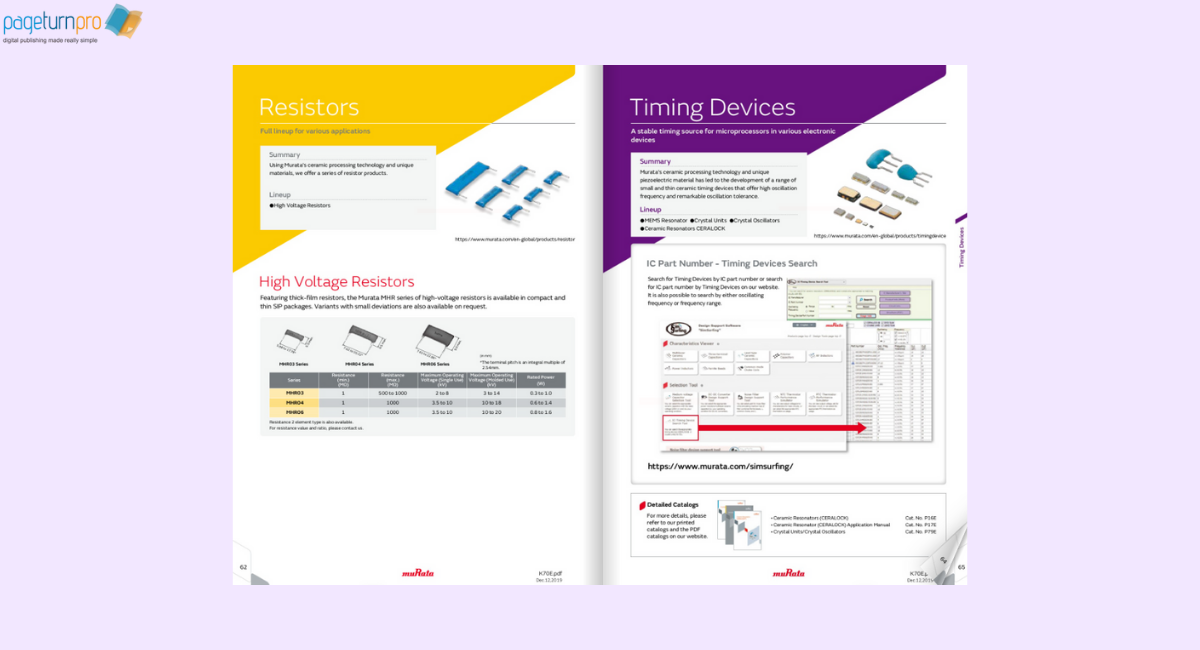
Creating a catalog might seem like a daunting task- endless pages, tricky layouts, and all the time it takes to design and update it. But what if the process wasn’t as complicated as you thought? With online catalog software, making gorgeous, user-friendly catalogs has never been easier!
What is an Online Catalog?
Traditionally, a catalog is a printed book or brochure that showcases a range of products or services a business offers. It’s a marketing and sales tool often packed with photos, descriptions, and essential details. Online catalogs, however, take this concept digital, presenting the same information in an interactive and web-based format.
Key Benefits of Online Catalogs
Digital catalogs aren’t just a modern version of print—they’re an upgrade. Here’s why businesses are ditching paper for pixels:
- Instant Accessibility: Your catalog is available anytime, anywhere—customers just need a device and an internet connection.
- Easy Updates: Introducing seasonal stock or updating prices? Quickly make edits without the need for reprinting.
- Cost-Effective: Say goodbye to hefty printing and shipping costs.
- Engaging Format: Interactive features like clickable links, videos, and animations can transform how customers view products.
- Eco-Friendly: Reduce your carbon footprint by going digital – one less stack of brochures in the landfill!
Whether you’re promoting unique handmade crafts or showcasing a new fashion line, an online catalog can be the ultimate tool for reaching your audience.
How Can You Create Your Catalog With Online Catalog Software?
Now that we’ve covered what an online catalog is, the question is – how do you make one? Luckily, the right tools make the process incredibly simple and efficient. Follow these steps to create your catalog with the help of online catalog software!
Step 1: Choose the Right Catalog Software
Selecting the perfect tool is crucial – you want software that’s easy to use, scalable, and packed with the features you need. Here is the best standout option to explore:
- PageTurnPro online catalog software: Known for its drag-and-drop editor, PageTurnPro makes designing sleek catalogs a breeze.
When evaluating catalog tools, prioritize platforms that offer templates, integrations with image libraries, and analytics so you know how your audience is interacting with your catalog!
Step 2: Plan Your Content
Before you start designing, know what you want to include.
- Product Photos: High-quality, well-lit images help your catalog stand out.
- Descriptions: Keep descriptions concise but compelling. Mention benefits, unique features, and anything else that helps sell the product.
- Pricing Details: Always clearly state costs and any available promotions.
- Interactive Elements: Think buy-buttons, “Add to Cart” links, or embedded videos showcasing your products in action!
Jot down all the content you’ll need beforehand – it will save time as you design.
Step 3: Pick a Template
Most catalog software will offer drag-and-drop templates – excellent for beginners. Simply choose a pre-designed layout, upload your visuals, and replace placeholder text with your own.
If you have specific design needs, some platforms allow custom layouts, giving you more creative freedom while keeping the process user-friendly.
Step 4: Customize Your Design
Here’s where the real fun starts! Start customizing every element of your catalog to match your brand.
- Brand Colors and Fonts: Consistent branding helps build trust and recognition.
- Page Layouts: Arrange products in a clean and balanced way – avoid overcrowding.
- Interactive Features: Add clickable links to your e-commerce site or social media platforms to enhance convenience for readers.
Step 5: Review and Test
Before releasing it into the wild, review your catalog on multiple devices like desktop, tablet, and mobile. This ensures that your design looks flawless regardless of where customers view it.
Check for:
- Typos
- Broken links
- High-resolution images
- Proper formatting
Most catalog software allows you to share previews with team members for feedback- a handy feature!
Step 6: Share and Distribute
Your catalog is ready to shine! Use these distribution methods to make sure it gets seen:
- Embed on Your Website: Drive traffic to your catalog by posting it on your homepage.
- Email Marketing: Most tools provide shareable links – perfect for sending directly to your subscribers.
- Social Media: Use eye-catching visuals and captions to generate interest and encourage clicks.
Don’t forget to track your catalog’s performance. Analytics can show you which pages are most popular, clicks on links, and time spent browsing – valuable insights for your next edition!
Conclusion
Switching to an online catalog isn’t just about keeping up with the digital age; it’s about unlocking a smarter way to connect with your audience. With the right online catalog software, creating a visually stunning and functional catalog isn’t just easy – it’s enjoyable.
From high-quality images to interactive features, your catalog can become a dynamic tool that boosts engagement, encourages purchases, and strengthens customer loyalty.





Leave a Reply