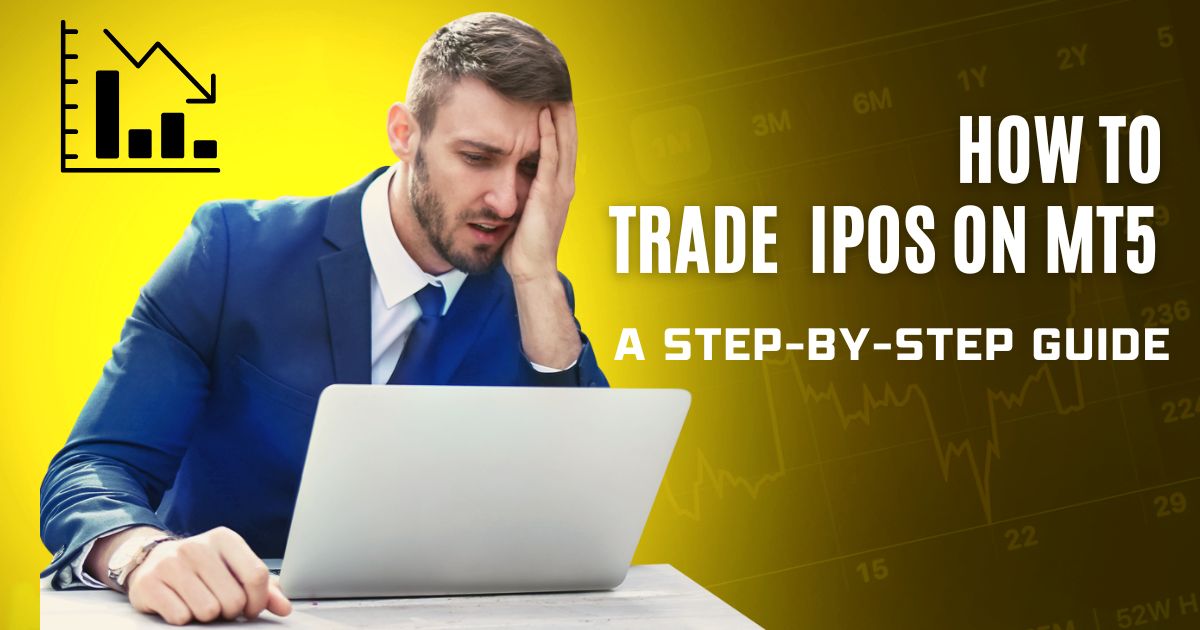
If you’ve ever been curious about trading IPOs (Initial Public Offerings), you’re not alone. IPOs are like the red carpet of the stock market—exciting, glamorous, and full of potential. But let’s be honest, they can also be a bit intimidating, especially if you’re new to the game. The good news? Platforms like MetaTrader 5 (MT5) make it easier than ever to trade IPOs, even if you’re not a Wall Street pro. In this guide, I’ll walk you through the process step by step, so you can confidently dive into the world of IPO trading.
What is an IPO?
An IPO is when a private company decides to go public by offering its shares to investors for the first time. It’s a big deal for the company because it raises capital to grow, and it’s a big deal for traders because it’s a chance to get in early on what could be the next big thing. Think of companies like Google or Amazon—early investors in their IPOs made a fortune. But remember, not every IPO is a winner, so it’s important to do your homework.
Why Trade IPOs on MT5?
MT5 is one of the most popular trading platforms out there, and for good reason. It’s user-friendly, packed with features, and supports a wide range of assets, including stocks, forex, and commodities. Here’s why trading IPOs on MT5 is a great idea:
- Global Access: You can trade IPOs from exchanges around the world.
- Advanced Tools: MT5’s charting tools and technical indicators help you analyze trends and make smarter decisions.
- Automation: If you’re into algorithmic trading, you can use Expert Advisors (EAs) to automate your strategies.
- Convenience: Everything you need is in one place, from placing orders to monitoring your portfolio.
Step-by-Step Guide to Trading IPOs on MT5
Step 1: Choose the Right Broker
Not all brokers are created equal, especially when it comes to IPOs. You’ll need a broker that:
- Supports IPO trading.
- Integrates seamlessly with MT5.
- Is regulated and trustworthy.
Take your time to compare brokers and read reviews. Once you’ve found the right one, open an account and complete the verification process.
Step 2: Download and Set Up MT5
If you don’t already have MT5, download it from your broker’s website or the official MetaQuotes site. Installation is straightforward—just follow the prompts. Once it’s installed, log in using your broker-provided credentials.
Step 3: Fund Your Account
Before you can trade, you’ll need to deposit funds into your MT5 account. Most brokers offer multiple payment options, like bank transfers, credit cards, or e-wallets. Make sure you have enough capital to participate in the IPO, as some may have minimum investment requirements.
Step 4: Do Your Homework
Trading IPOs isn’t like trading established stocks. Since IPOs don’t have a trading history, you’ll need to rely on other sources of information. Here’s what to look for:
- The Prospectus: This is the company’s official document outlining its financials, business model, and risks. It’s usually available on the company’s website or through your broker.
- Industry Trends: Is the company in a growing industry? What’s the competition like?
- Valuation: Is the IPO price reasonable? Compare it to similar companies in the same sector.
Step 5: Find the IPO on MT5
Once the IPO is live, you can access it through MT5. Here’s how:
- Open the Market Watch window by pressing Ctrl+M or going to View > Market Watch.
- Search for the IPO stock using its ticker symbol.
- Add the stock to your Market Watch list by right-clicking and selecting “Symbols” or “Show Symbol.”
Step 6: Place Your Order
Now comes the fun part—placing your order. MT5 offers different order types, including:
- Market Order: Buy or sell the stock at the current market price.
- Pending Order: Set a specific price at which you want to buy or sell the stock.
To place an order:
- Right-click on the stock in the Market Watch window and select “New Order.”
- Choose the order type, specify the volume (number of shares), and set your stop-loss and take-profit levels if desired.
- Click “Buy” or “Sell” to execute the order.
Step 7: Keep an Eye on Your Trade
Once your order is live, don’t just set it and forget it. Use MT5’s tools to monitor the stock’s performance:
- Check the charts and use technical indicators to spot trends.
- Set up alerts to notify you of significant price changes.
- Adjust your stop-loss and take-profit levels as needed.
Step 8: Exit the Trade
Knowing when to exit is just as important as knowing when to enter. Some traders prefer to take profits early, while others hold for long-term growth. It all depends on your strategy and risk tolerance. To close a trade:
- Go to the Trade tab at the bottom of the MT5 platform.
- Right-click on the open position and select “Close Order.”
Tips for Trading IPOs on MT5
- Start Small: IPOs can be volatile, so it’s wise to start with a small position until you get the hang of it.
- Use Risk Management: Always use stop-loss orders to protect your capital.
- Stay Informed: Keep up with news and updates about the company and its industry.
- Be Patient: IPOs can take time to stabilize, so don’t panic if the price fluctuates.
Conclusion
Trading IPOs on MT5 can be a thrilling and potentially profitable experience, but it’s not without risks. By following this guide and doing your research, you’ll be well-equipped to navigate the IPO market. Remember, every trade is a learning opportunity, so don’t be afraid to start small and grow your confidence over time.





Leave a Reply