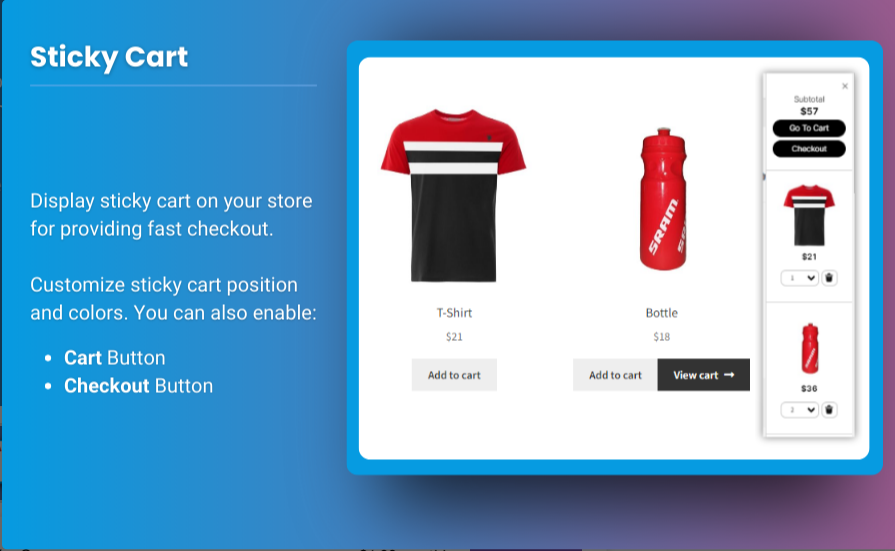
Driving higher sales in eCommerce often comes down to making the shopping experience seamless and engaging. One powerful feature that has gained popularity for enhancing user experience and boosting conversions is the sticky add to cart WooCommerce functionality. By keeping the “Add to Cart” button always visible as customers scroll through a product page, you can significantly reduce friction in the purchasing process.
Additionally, incorporating a mini cart for WooCommerce further improves the shopping journey, giving customers a convenient overview of their cart without navigating away from the current page. In this article, we’ll explore how to master the sticky add-to-cart functionality and mini cart features in WooCommerce to maximize sales.
What is Sticky Add to Cart in WooCommerce?
The sticky add to cart WooCommerce feature keeps the “Add to Cart” button or cart summary fixed on the screen as customers scroll through a product page. This ensures that users can add items to their cart at any time without needing to scroll back to the top or bottom of the page.
This functionality is particularly useful for mobile users, where screen space is limited and scrolling can be cumbersome. By simplifying the purchase journey, sticky add-to-cart buttons enhance the overall shopping experience and reduce cart abandonment.
What is a Mini Cart for WooCommerce?
A mini cart for WooCommerce is a compact, interactive cart displayed as a widget or pop-up on your site. It allows customers to:
- View their selected items.
- Update quantities.
- See the total cost.
- Proceed to checkout—all without leaving the current page.
Mini carts offer convenience and keep users engaged by minimizing interruptions in their shopping journey.
Benefits of Sticky Add to Cart and Mini Cart Features
Implementing these features in your WooCommerce store can lead to several benefits:
1. Enhanced User Experience
Both sticky add-to-cart buttons and mini carts make shopping more intuitive and accessible, especially for mobile users.
2. Reduced Friction
Eliminating the need for unnecessary navigation or scrolling ensures customers can complete their purchases quickly and easily.
3. Higher Conversions
When customers encounter fewer barriers, they’re more likely to complete their purchases, leading to increased sales.
4. Increased Average Order Value (AOV)
Mini carts often display related product recommendations or upsells, encouraging customers to add more items to their cart.
5. Improved Mobile Optimization
Sticky add-to-cart buttons and mini carts cater to the growing number of mobile shoppers, ensuring they enjoy a smooth shopping experience.
How to Implement Sticky Add to Cart in WooCommerce
Adding the sticky add-to-cart functionality to your WooCommerce store is straightforward, especially with the help of plugins like those from Extendons. Follow these steps to implement this feature:
1. Choose a Plugin
Select a reliable plugin designed to add sticky add-to-cart functionality. Extendons offers customizable and easy-to-use solutions that require no coding skills.
2. Customize the Button
Adjust the design and placement of the sticky button to match your store’s branding. Common customization options include:
- Button size and color.
- Placement (e.g., top, bottom, or side of the screen).
- Text or icons used on the button.
3. Optimize for Mobile
Ensure the sticky button is responsive and doesn’t interfere with the mobile browsing experience.
4. Test Functionality
Preview and test the sticky button across different devices and browsers to ensure a smooth user experience.
5. Monitor Performance
Track metrics like click-through rates and conversions to assess the impact of the sticky add-to-cart button.
How to Add a Mini Cart for WooCommerce
Adding a mini cart for WooCommerce further enhances the customer experience. Here’s how you can implement this feature:
1. Install a Mini Cart Plugin
Use a plugin that integrates seamlessly with your WooCommerce store. Extendons provides feature-rich mini cart solutions that are easy to set up.
2. Customize the Cart Design
Tailor the mini cart’s appearance to align with your store’s theme. Options include:
- Cart icon design.
- Display position (e.g., header, sidebar, or floating).
- Font and color customization.
3. Enable Dynamic Updates
Ensure the mini cart updates in real time as customers add or remove products.
4. Include Checkout Shortcuts
Add a “Proceed to Checkout” button directly in the mini cart to streamline the purchase process.
5. Promote Upsells and Cross-Sells
Use the mini cart to showcase related products or complementary items, encouraging customers to add more to their cart.
Tips for Maximizing Sales with Sticky Add to Cart and Mini Cart Features
1. Optimize Button Placement
Position the sticky add-to-cart button where it’s always accessible but doesn’t obstruct the view of the product.
2. Use Persuasive Copy
Label the button with action-oriented phrases like “Buy Now” or “Add to Cart & Save” to encourage clicks.
3. Leverage Urgency
Add urgency elements, such as “Only 3 Left in Stock,” near the sticky button to drive faster decisions.
4. Display Key Information
In the mini cart, show important details like shipping costs, estimated delivery time, or applicable discounts.
5. Analyze and Improve
Use analytics tools to monitor customer behavior and refine the functionality based on their interactions.
How Extendons Can Help
Extendons specializes in providing WooCommerce plugins that make it easy to implement sticky add-to-cart buttons and mini carts. Their solutions are designed to enhance your store’s functionality while maintaining simplicity and user-friendliness. Key features include:
- Customizable sticky add-to-cart buttons.
- Interactive mini cart designs.
- Real-time cart updates.
- Seamless integration with WooCommerce themes.
With Extendons, you can optimize your store for higher sales without needing technical expertise.
Check out the useful insight about the Customize my Account page to enhance your store’s shopping experience!
FAQs
1. What is the purpose of a sticky add-to-cart button in WooCommerce?
A sticky add to cart WooCommerce button ensures that customers can add items to their cart at any point while browsing a product page, reducing friction and improving the shopping experience.
2. How does a mini cart improve customer experience?
A mini cart for WooCommerce provides customers with a quick overview of their selected items, total cost, and checkout options, all without navigating away from the current page.
3. Are sticky buttons and mini carts mobile-friendly?
Yes, when implemented correctly, these features are highly mobile-friendly, ensuring a seamless experience for smartphone and tablet users.
4. Can I customize the sticky button and mini cart?
Most plugins, including those from Extendons, allow full customization of design, placement, and functionality to match your store’s branding.
5. How do sticky buttons and mini carts boost sales?
By reducing barriers to purchase, providing real-time updates, and showcasing upsell opportunities, these features encourage quicker decisions and higher order values.
Adding sticky add-to-cart functionality and a mini cart to your WooCommerce store is a proven way to enhance user experience and drive conversions. With tools like those offered by Extendons, implementing these features is simple and effective. Start mastering these techniques today to create a seamless shopping experience and see the results in your sales!





Leave a Reply