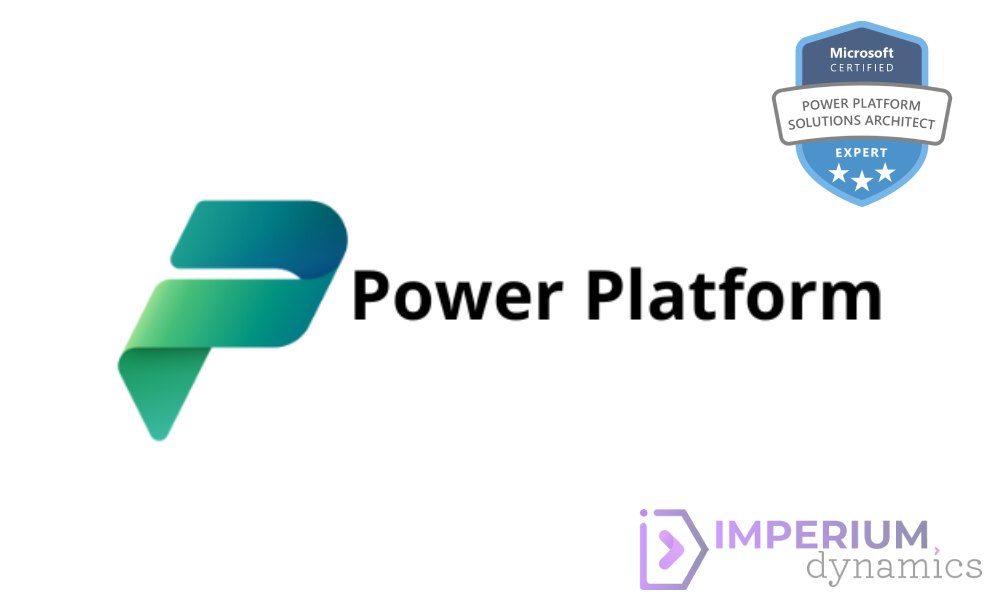
Today’s world is characterized by fast business, so organizations of all types require new ideas to remain relevant. However, many organizations face challenges in dealing with the complexities, time, and cost of developing applications using traditional approaches. Meet the Microsoft Power Platform—one of the most revolutionary tools that enables citizens and enterprises to acquire, implement, and use various apps, create and develop those apps using a maximum of no-code approaches, and even analyze data with a simplified method.
This paper will provide a brief course on Power Platform, outline key aspects, and demonstrate why consulting on Power Platform effectively gets the most out of the applications.
What is the Microsoft Power Platform?
Microsoft Power Platform is a collection of low- or no-code tools that helps users generate insights, build or extend apps, automate business processes, and design and implement virtual agents. It is designed to bring technology to as many people as possible so that even low-code users can solve business issues quickly and effectively.
The platform comprises four core tools:
- Power BI: Analyze data and create interactive visualizations.
- Power Apps: Build custom applications without needing extensive coding skills.
- Power Automate: Automate repetitive tasks and workflows.
- Power Virtual Agents: Create intelligent chatbots to engage with customers or employees.
The Power Platform seamlessly integrates with Microsoft products like Dynamics 365, Azure, and Microsoft 365, as well as third-party applications, making it a versatile and powerful tool for digital transformation.
Key Components of the Power Platform
1. Power BI: Turn Data into Actionable Insights
Power BI is an easy-to-use tool that enables companies to gain fundamental insights into their data. The application’s features include an interactive dashboard where users can search for trends and performance details and make decisions based on the information. In each aspect, ranging from sales to customers’ behaviors, Power BI actualizes simple data and presents performance outcomes.
2. Power Apps: Build Custom Apps, No Coding Required
Power Apps allows users to develop custom applications suited to business requirements. From controlling inventory to monitoring customer orders, applications can now be deployed Apps without taking so much time and effort to develop them from scratch. Its functionality and templates make the build easier for regular users and expert coders.
3. Power Automate: Streamline Workflows with Automation
Using Power Automate, managing business simple, repetitive, and more complex processes is possible. For instance, one can arrange approval alerts, synchronize data between several systems, and do other tasks, minimizing time and human mistakes.
4. Power Virtual Agents: Simplify Communication with AI Chatbots
Power virtual agents are tools that companies can use to create intelligent chatbots without writing code. These bots can resolve the customer’s queries, provide support, or address internal issues, making them more effective and playing a part in improving users’ experiences.
Getting Started with the Power Platform
Step 1: Identify Your Business Needs
Before you dive into the Power Platform, assess your organization’s problems. Does your team spend a lot of time on mundane tasks? Does your project have problems with data management? Recognizing these issues will help you decide on the tools and processes you employ.
Step 2: Explore Power Platform Capabilities
Begin with the component that addresses your most pressing needs. For instance:
- Use Power BI to analyze customer trends.
- Start with Power Apps to build a custom tool for task management.
- Leverage Power Automate will set up an automated approval system.
Step 3: Experiment and Iterate
The Power Platform is very user-friendly. You can access free trials and practice on templates. Try solving problems such as using free apps or incorporating new workflows into applications on a small scale, and your team can give you hints on how to improve and launch them.
Step 4: Leverage Expert Guidance with Power Platform Consulting
The Power Platform is quite intuitive. However, organizations may need help from experts to get the best out of it. Specifically, consultants who are in the power platform can assist when it comes to developing applications as well as giving guidance on applications in Power Apps, and also help in the ideation process when it comes to specific applications to be built, sharing knowledge on how to use Power Platform, how to acquire and build applications in Power Apps, and also giving training to support such applications to work as intended.
Why Consider Power Platform Consulting?
Power Platform Consulting adds tremendous value by:
- Assessing Needs: Consultants evaluate your business requirements to design the most effective solutions.
- Customizing Solutions: They tailor Power Platform applications to align with your processes and goals.
- Ensuring Seamless Integration: Experts integrate the Power Platform with existing systems like Dynamics 365, Azure, or third-party tools.
- Accelerating Deployment: With professional guidance, businesses can deploy solutions faster and more effectively.
- Providing Training and Support: Consultants empower teams with the knowledge and skills to use the Power Platform efficiently.
At Imperium Dynamics, our Power Platform Consulting services help businesses harness the platform’s full potential to drive innovation and productivity.
Real-World Examples of Power Platform Success
1. Automating Approval Workflows
A retail company used Power Automate to streamline its order approval process, reducing delays and improving department communications.
2. Custom CRM Application
A small business created a customer relationship management (CRM) app with Power Apps to track leads, manage follow-ups, and monitor sales pipelines—all without hiring a developer.
3. Data Visualization for Decision-Making
A healthcare provider implemented Power BI to analyze patient data, helping them improve resource allocation and enhance care delivery.
4. Virtual Agent for Customer Support
An eCommerce business deployed a chatbot using Power Virtual Agents to handle FAQs, resulting in faster response times and higher customer satisfaction.
Best Practices for Success with the Power Platform
- Start Small: Focus on a specific problem or process to gain quick wins and build confidence.
- Engage Your Team: Involve end-users in the development process to ensure the tools meet their needs.
- Leverage Templates: Microsoft offers many templates to accelerate app and workflow creation.
- Invest in Training: Equip your team with the skills to maximize the Power Platform’s potential.
- Partner with Experts: Collaborate with Power Platform consultants to design and implement effective solutions.
The Future of App Development with Power Platform
The Power Platform is the new model for app development because the power of applications is in the hands of the masses. Its inclusive low-code model empowers businesses to respond agilely to market changes.
With more organizations following the digital transformation trend, the Power Platform provides features for seamless integration of automation, analysis, and application development.
Conclusion
However, connecting to the Microsoft Power Platform makes building new apps and automating workflows easy. Whether you are a new user looking to learn more about its capabilities or an experienced business executive, the Power Platform has everything you will require.
To achieve better outcomes and get the most out of Microsoft Power Platform, consulting services are the services you need to enhance the implementation of solutions. At Imperium Dynamics, we are experts at OKTA, creating value for businesses by taking full advantage of the Power Platform.
If you’re ready to revolutionize your business with the Power Platform, keep reading to learn how we can help you achieve that outcome. We would love to help; contact us today to begin your journey to success!





Leave a Reply