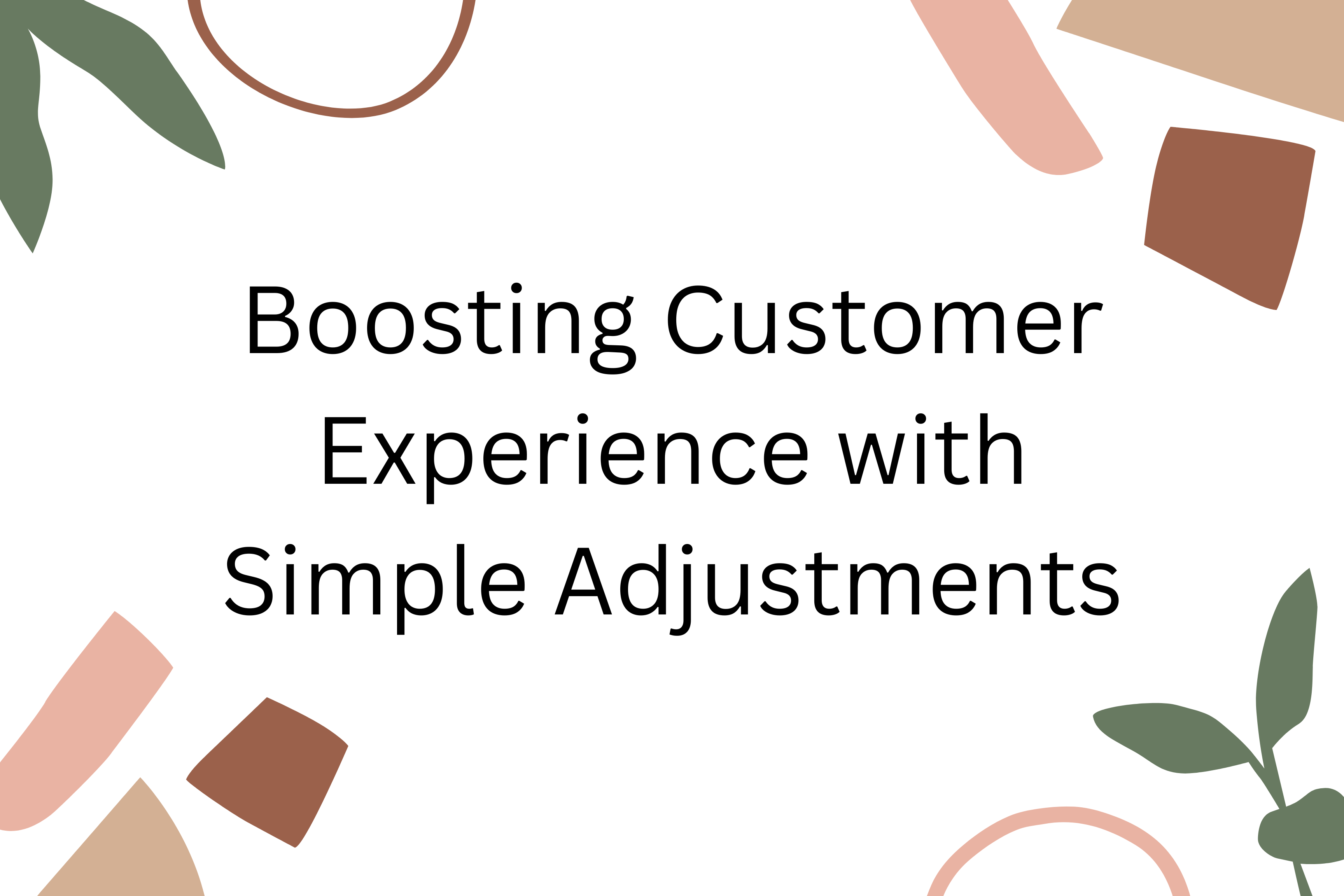
Picture this: your customers are ready to make a purchase, but a clunky quantity selection process holds them back. For modern online stores, even minor inconveniences can turn potential buyers away. This is where the WooCommerce Quantity Plus Minus Plugin steps in to make life easier for your customers and boost your sales. By replacing standard quantity input fields with intuitive plus and minus buttons, this plugin transforms how shoppers interact with your products.
Whether your store sells bulk items, subscription services, or retail goods, this plugin is a game-changer. Let’s explore how it can enhance your WooCommerce store’s performance and user experience.
Why Your Store Needs the WooCommerce Quantity Plus Minus Plugin
The Problem with Default Quantity Inputs
The standard WooCommerce setup offers a text box for quantity adjustments. While functional, it lacks the user-friendliness today’s shoppers expect. Customers often get frustrated when typing numbers, especially on mobile devices.
The Solution: Plus and Minus Buttons
This plugin removes barriers by introducing easy-to-use buttons. Shoppers can now increment or decrement product quantities effortlessly with just a tap or click. This small yet impactful change improves usability and makes online shopping more enjoyable.
Key Features of the WooCommerce Quantity Plus Minus Plugin
1. Easy Installation and Integration
No technical expertise is required to get started. Simply install the plugin, activate it, and watch the magic unfold on your product pages.
2. Customizable Button Design
Match the plus and minus buttons to your store’s theme. Customize colors, sizes, and styles to ensure a seamless look.
3. Works on All Devices
From desktops to mobile phones, the plugin is fully responsive. Your customers will enjoy a smooth experience regardless of their device.
4. Applicable to Specific Products or Categories
Not every product needs quantity adjustments. The plugin allows you to enable the feature selectively for specific items or categories.
5. Lightweight and Performance-Oriented
The plugin is designed to be efficient, ensuring your site’s speed and performance remain top-notch.
How the Plugin Enhances Shopping Experience
1. Faster Checkout Process
With fewer clicks and no typing required, shoppers can adjust quantities and proceed to checkout faster.
2. Encourages Bulk Purchases
The ease of adding multiple units makes it more likely for customers to purchase in larger quantities. For instance, grocery stores or wholesale retailers can see significant benefits.
3. Professional-Looking Interface
The sleek button design elevates your site’s appearance, giving it a polished and user-friendly vibe.
4. Reduces Errors
No more typos when selecting quantities. This eliminates confusion and minimizes the chances of cart abandonment.
Step-by-Step Guide: Setting Up the Plugin
Step 1: Download and Install
-
Access the WordPress dashboard.
-
Search for the WooCommerce Quantity Plus Minus Plugin or upload its zip file.
- One popular and most advanced option that is loved by most of WooCommerce store owners includes woocommerce quantity plus minus plugin.
Step 2: Activate and Configure
-
Activate the plugin and navigate to the settings menu.
-
Choose where you want the plugin to be active (specific products, categories, or the entire store).
Step 3: Customize Appearance
-
Adjust button styles, colors, and sizes to match your theme.
Step 4: Test and Launch
-
Test the functionality on various devices to ensure everything runs smoothly.
-
Go live and let your customers enjoy the new feature!
Real-Life Use Cases for the Plugin
1. Grocery Stores
Let customers easily adjust quantities for everyday essentials like fruits, vegetables, or snacks.
2. Wholesale Shops
For B2B retailers, simplifying bulk orders is a big win. Buyers can quickly increase quantities without hassle.
3. Subscription Services
Ideal for subscription-based businesses, allowing users to set recurring order quantities with ease.
4. Seasonal Promotions
During holiday sales, customers are more likely to buy in bulk. The plugin simplifies the process, boosting sales potential.
Advantages for Store Owners
1. Increased Sales
Simpler quantity adjustments encourage larger purchases, leading to higher cart values.
2. Better Customer Satisfaction
A smoother shopping experience means happier customers and positive reviews.
3. Reduced Support Queries
Clear, easy-to-use functionality minimizes customer confusion, reducing the need for support.
4. Competitive Edge
Offering intuitive features like this sets your store apart from competitors.
Pro Tips for Maximizing Plugin Impact
1. Pair with Discounts
Offer bulk discounts and highlight them near the quantity buttons. For example, “Buy 10+ items and get 15% off!”
2. Highlight on Mobile
Mobile shoppers often struggle with text inputs. Showcase the buttons prominently on smaller screens.
3. Use Analytics
Monitor how the plugin affects your sales metrics. Look for trends in average order value and customer behavior.
4. Get Feedback
Encourage customers to share their thoughts about the feature. Use this feedback to refine and improve.
Frequently Asked Questions
1. Is the plugin compatible with all WooCommerce themes?
Yes, it works with most WooCommerce themes. Any conflicts can be resolved with minor adjustments.
2. Can I enable the plugin only for specific products?
Absolutely! You can customize settings to apply the feature selectively.
3. Will it slow down my website?
No, the plugin is lightweight and optimized for speed.
4. Does it support variable products?
Yes, the plugin works seamlessly with variable products, allowing quantity adjustments for all variations.
5. Is technical knowledge required to set it up?
Not at all! The plugin is user-friendly and easy to configure without coding skills.
Conclusion: A Small Feature with Big Impact
The WooCommerce Quantity Plus Minus Plugin is a simple yet powerful addition to your store. By making quantity adjustments intuitive and hassle-free, it enhances user experience, encourages bulk purchases, and boosts overall sales. Don’t let outdated input fields hold your store back. Upgrade to this plugin today and offer your customers the convenience they deserve!





Leave a Reply