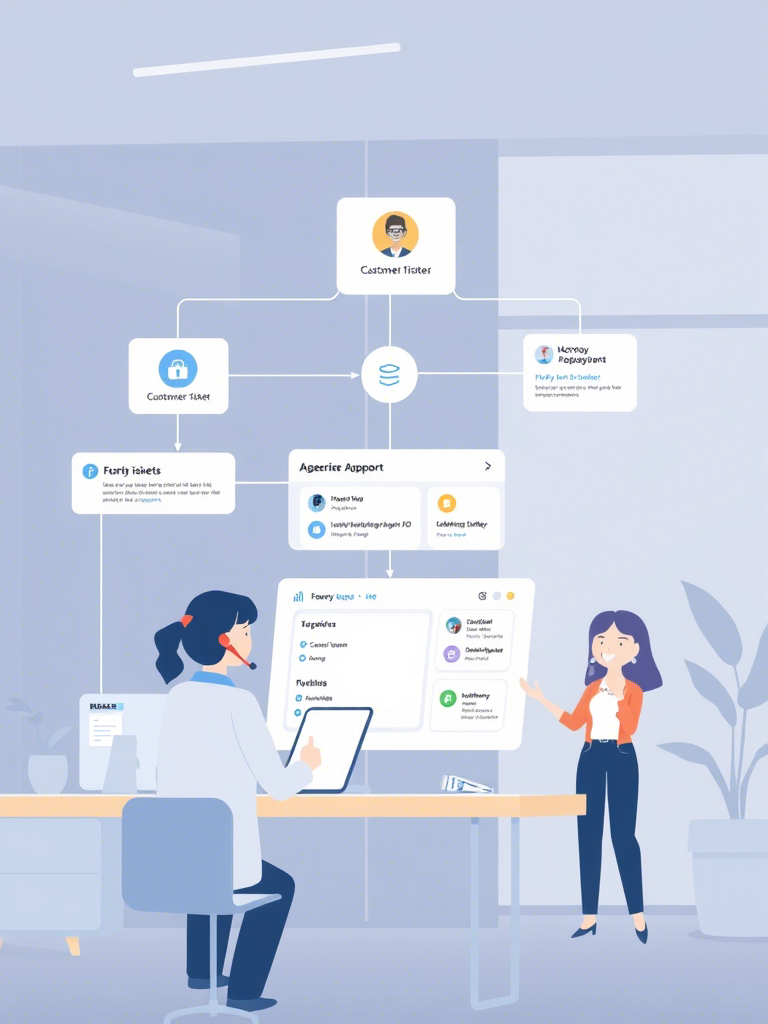
Customer support is the backbone of any successful business. It’s the bridge between your brand and your customers, ensuring that their needs are met and their problems solved. However, managing customer support can often feel like juggling too many balls at once—emails, chats, social media messages, phone calls, and more. If you’re struggling to keep up with the demands of modern customer service, it’s time to streamline and simplify your processes. In this article, we’ll explore how tools like Monday.com can help you create a smoother, more efficient customer support system. Plus, we’ll touch on how external expertise, such as Monday.com consultants service , can take your efforts to the next level.
Why Is Customer Support So Important?
Before diving into solutions, let’s talk about why customer support matters so much. Think about the last time you had a bad experience with a company. Maybe they took too long to respond, or their answers were unclear. How did that make you feel? Chances are, you didn’t want to do business with them again. On the flip side, when a company provides excellent support, it leaves a lasting impression.
Here’s why good customer support is crucial:
- Keeps Customers Happy: Satisfied customers are more likely to stay loyal and recommend your brand to others.
- Builds Trust: When people know they can count on your support team, they trust your brand more.
- Boosts Sales: Happy customers tend to spend more money over time.
- Improves Reputation: Positive reviews and word-of-mouth referrals can attract new customers.
In short, customer support isn’t just about solving problems—it’s about creating positive experiences that keep people coming back.
Common Challenges in Customer Support
If you’ve ever managed a customer support team, you know it’s not always smooth sailing. Here are some common pain points businesses face:
-
Too Many Channels to Manage
Customers reach out through multiple platforms—email, live chat, social media, phone calls, and even text messages. Keeping track of all these channels can be overwhelming. -
Slow Response Times
Delayed responses frustrate customers and damage your reputation. Speed is critical in today’s fast-paced world. -
Repetitive Tasks
Answering the same questions repeatedly wastes time and energy. Your team could be focusing on more complex issues instead. -
Lack of Collaboration
Without proper tools, team members may struggle to share information or work together effectively. This leads to confusion and dropped tickets. -
No Clear Metrics
How do you know if your support team is doing well? Without data and analytics, it’s hard to measure performance and identify areas for improvement.
These challenges can make customer support feel chaotic and inefficient. But don’t worry—there’s a way to fix them.
How Can You Streamline Customer Support?
Streamlining means making things simpler and more efficient. The goal is to reduce clutter, save time, and improve outcomes. Here’s how you can do that:
1. Use One Platform for Everything
Instead of jumping between email, chat apps, and social media, use a single platform to manage all customer interactions. Tools like Monday.com allow you to consolidate everything in one place. This ensures no message gets missed, and your team has a clear overview of what’s happening.
2. Automate Repetitive Tasks
Automation is a game-changer for customer support. For example, you can set up automatic replies for frequently asked questions (FAQs) or assign tickets to the right team member based on predefined rules. Automation reduces manual work, speeds up response times, and minimizes errors.
3. Create Custom Workflows
A workflow is like a roadmap for handling customer queries. With Monday.com , you can design workflows tailored to your specific needs. For instance, you might have separate boards for billing issues, technical problems, and product inquiries. Each board can include columns for priority levels, status updates, and deadlines.
4. Track Performance Metrics
To improve customer satisfaction, you need to measure your team’s performance. Use dashboards to monitor key metrics like average response time, resolution rate, and customer satisfaction score (CSAT). These insights help you identify bottlenecks and optimize processes.
5. Build a Knowledge Base
Sometimes, customers just need quick answers. A knowledge base is a library of helpful articles and FAQs that customers can access anytime. By providing self-service options, you reduce the number of tickets your team has to handle.
Why Choose Monday.com for Customer Support?
Now that we’ve covered the basics of streamlining customer support, let’s talk about why Monday.com is an excellent choice for simplifying your processes. This platform offers a range of features designed to make life easier for both your team and your customers.
Centralized Communication
With Monday.com , all customer interactions happen in one place. Whether someone reaches out via email, chat, or social media, everything is logged in a centralized dashboard. This eliminates the risk of missing important messages and ensures consistency across channels.
Customizable Boards
Every business is unique, and Monday.com understands that. You can create custom boards to match your specific workflows. For example, you might have a board for tracking high-priority tickets and another for monitoring recurring issues. The flexibility of the platform allows you to adapt it to your needs.
Automation Features
One of the standout features of Monday.com is its automation capabilities. You can automate tasks like ticket assignment, follow-ups, and status updates. This frees up your team to focus on more complex issues while ensuring routine tasks are handled efficiently.
Team Collaboration
Good customer support requires teamwork. Monday.com makes collaboration easy by allowing team members to share files, leave comments, and update statuses in real-time. Everyone stays on the same page, which improves efficiency and reduces miscommunication.
Integration Options
Monday.com integrates seamlessly with other tools like Slack, Zendesk, Salesforce, and more. This means you can connect your existing systems and create a fully integrated support ecosystem. No need to switch between multiple apps—everything works together smoothly.
Step-by-Step Guide to Streamlining Support with Monday.com
Ready to get started? Here’s a simple step-by-step guide to help you streamline your customer support using Monday.com :
Step 1: Set Up Your Board
The first step is to create a board where you can track all customer queries. Add columns for priority level, status (open/closed), type of issue, and assigned team member. This gives you a clear overview of what’s going on.
Step 2: Automate Ticket Assignment
Use automation rules to send tickets to the right person automatically. For example, billing-related issues can go to the finance team, while technical problems are routed to IT. This ensures every ticket is handled by the most qualified person.
Step 3: Monitor SLAs
Set up Service Level Agreements (SLAs) to ensure tickets are resolved within a certain timeframe. For example, you might aim to respond to all queries within 2 hours and resolve them within 24 hours. SLAs keep your team accountable and help maintain high standards.
Step 4: Build a Knowledge Base
Create a section in your board where customers can find answers to common questions. Include links to FAQs, troubleshooting guides, and instructional videos. This empowers customers to solve simple issues on their own, reducing the workload on your team.
Step 5: Analyze Data
Use reports and dashboards to track key metrics like response time, resolution rate, and customer satisfaction score. Regularly review these numbers to identify trends and areas for improvement. Data-driven insights are essential for continuous growth.
Real-Life Success Stories
Still not convinced? Let’s look at some real-life examples of businesses that transformed their customer support using Monday.com :
-
E-commerce Store
An online retailer was struggling with slow response times and disorganized workflows. After implementing Monday.com , they automated ticket assignments and reduced response times by 40%. Their customers were happier, and their team was less stressed. -
Software Company
A SaaS provider used Monday.com to centralize all customer interactions and build a robust knowledge base. As a result, they saw a significant increase in customer satisfaction scores and a decrease in repetitive tickets. -
Small Business
A local shop streamlined its support operations without hiring additional staff. By leveraging Monday.com’s automation features, they saved time and improved efficiency, allowing them to focus on growing their business.
These success stories show that Monday.com is a versatile tool that works for businesses of all sizes and industries.
When to Consider External Help
While Monday.com is user-friendly, setting it up and optimizing it for your specific needs can take time. If you’re short on resources or want to maximize the platform’s potential, consider hiring Monday.com consultants service . These experts can help you design workflows, implement automation, and train your team to use the platform effectively. Investing in professional guidance can save you time and ensure you get the most out of your investment.
Tips for Maximizing the Benefits of Monday.com
To truly streamline your customer support, keep these tips in mind:
-
Train Your Team
Make sure everyone knows how to use Monday.com properly. Provide training sessions and resources to help them get comfortable with the platform. -
Review and Optimize Regularly
Don’t set it and forget it. Regularly review your workflows and processes to see if they’re still working well. Adjust as needed to stay ahead of changing demands. -
Encourage Feedback
Ask your team and customers for feedback on how things are going. Their input can reveal hidden pain points and opportunities for improvement. -
Stay Updated
Monday.com frequently releases new features and updates. Keep an eye on these to take full advantage of the platform’s evolving capabilities.
Conclusion
Streamlining and simplifying customer support doesn’t have to be complicated. By using tools like Monday.com , you can create a more organized, efficient, and customer-focused support system. From automating repetitive tasks to building a centralized knowledge base, the possibilities are endless. And if you need extra help, don’t hesitate to reach out to Monday.com consultants service for expert guidance.





Leave a Reply