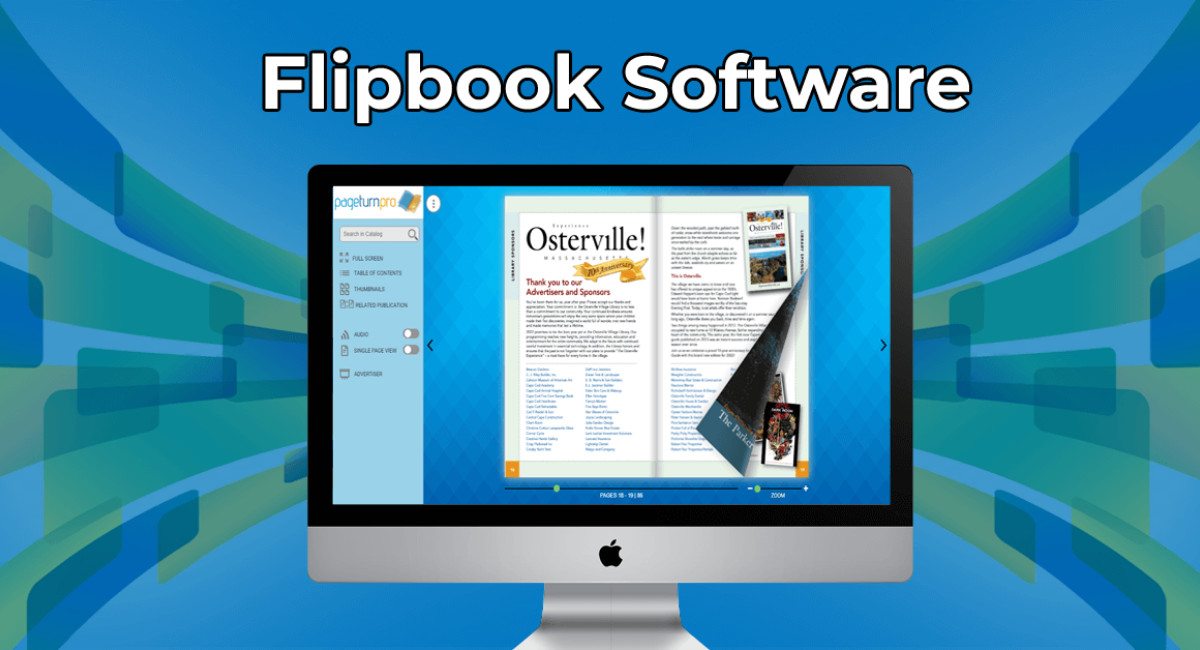
Gone are the days when print media was the primary way to share engaging content with readers. Businesses, creatives, and educators alike are moving towards digital publications as a more eco-friendly, interactive, and modern alternative. Whether you’re publishing a magazine, catalog, brochure, or an eBook, digital page flip software can help elevate your content to feel like a traditional book but with enhanced capabilities.
What is a Digital Publication?
A digital publication is any publication that can be viewed and interacted with electronically, typically via a computer, tablet, or mobile phone. Instead of flipping through paper pages, readers interact with a virtual document on their screen, often enhanced with interactive elements, such as embedded videos, hyperlinks, animations, or audio.
The Rise of Page Flip Software
One of the most exciting innovations in the world of digital publishing is page flip software, which creates a realistic “flipping pages” effect, mimicking the experience of reading a physical publication. This modern touch adds a professional appearance to your projects and engages readers in a unique way.
Page flipper software, which typically comes packed with advanced design and multimedia tools, has become a go-to option for marketers, publishers, educators, and designers aiming to create rich, attractive publications. But what exactly can it do for your digital content? Let’s find out.
How to Create Realistic and Modern Digital Publications with Page Flip Software
Now that we understand the appeal of digital publications, it’s time to talk about the tools and steps you’ll need to create your own. Here’s how to get started with page flipper software to bring your digital documents to life.
- Choose the Right Software
Your first step is to choose software that fits your needs. The market is full of great options, each offering unique features. While many platforms allow you to create realistic page-flipping effects, others provide additional tools for layering in multimedia and analytics.
Tip: Look for software that offers a free trial and offers responsive designs for mobile viewers.
- Import and Customize Your Content
Once you’ve chosen the software, the next step is to upload your existing content. Most platforms support simple file uploads (PDFs, Word documents, or images) as a base for your project. From there, you can customize the document to suit your design goals.
Enhance your publication with easy-to-use features like:
- Custom fonts and colors that align with your branding
- Professionally designed templates to speed up the creative process
- Editable page layouts to create dynamic, engaging reading experiences
This is where you can take full control of your project’s look and feel without requiring advanced graphic design skills.
- Add Multimedia for a Modern Touch
One major advantage of page flipper software is the ability to add interactive multimedia, which can greatly improve engagement with your audience. Think beyond text and static images – modern digital publications thrive on dynamic content.
Enhance your project with multimedia, such as:
- Embedded videos that demonstrate products, tutorials, or key segments
- Hyperlinks to connect readers to online stores, booking pages, or related content
- Interactive elements like quizzes or infographics for reader engagement
These features not only add a fun and modern flair to your publication but can also provide added value for your audience.
- Enable Realistic Page Flipping Effects
The hallmark feature of page flipper software is, of course, the ability to create a realistic page-turning effect. These effects emulate a traditional print aesthetic while making the transition between pages feel smooth and tangible.
Page-turning features typically allow you to:
- Adjust page curl animation effects and speed
- Add sound effects (like the swoosh of a turning page) to further immerse readers
- Enable seamless transitions across devices, ensuring a professional look on desktop, mobile, and tablet screens
Pro Tip: Pair realistic flip effects with clean & minimalistic layouts to strike the perfect balance between modern style and ease of use.
- Optimize for Searchability and Sharing
One of the most significant advantages of digital publications is their global accessibility. Use your page flipper software to optimize your publication for search engines and social sharing.
Ways to improve findability include:
- Adding meta descriptions and keywords to enhance SEO
- Enabling quick sharing to platforms like LinkedIn, Facebook, or email for maximum reach
- Using custom URLs or QR codes for promotional campaigns
By ensuring your publication is easy to find and share, you can extend its value far beyond typical print materials.
- Publish and Track Performance
Once your design is polished, it’s time to hit “Publish”! Whether you’re creating something for internal use or public consumption, your aim should be to make the document as accessible as possible.
Many page flip platforms allow you to:
- Publish directly online with no hosting fees
- Track viewer analytics to see how readers engage with your content
- Export versions for offline reading, such as PDFs or HTML5 formats
Use the insights you gain from these tools to measure the success of your publication and refine your next project.
Conclusion
The flexibility and functionality of page flip software make it a must-have for anyone who wants their digital publications to stand out. Whether you are running a marketing campaign, creating a company eBook, or putting together an online portfolio, these tools allow you to showcase your content in a polished and dynamic format that resonates with modern audiences.





Leave a Reply